v9.3 [Feb 28, 2020]
- Updated: Improved auto-switching to active mode detection with FTP.
- Fixed (SE/Pro): Displaying the wrong error message when trying to connect to SyncBack Touch while outside its home network.
- Fixed: Filters were listed twice in HTML log file.
- Fixed: V9.3.4.0 introduced a bug where symbolic links were not recongized.
- Fixed: Will now disconnect from (Windows) network if configured to do so in some circumstances.
- Fixed (Pro): The Metadata Template ID was not set correctly causing upload failures with Dropbox.
v9.2
- New (Pro): Can mute Dropbox desktop app notifications on file uploads.
- New (Pro): Added option to skip OneNote files or not (default is to skip them).
- New (Pro): Can automatically purge native file versions on OneDrive Business, Sharepoint and Google Drive.
- New: Hot-tracking option in Preferences (for main window, tree explorer and differences window).
- Updated (Free): Profile list is automatically refreshed when restoring from minimized.
- Updated (SE/Pro): Provides link to KB article on 450 TLS session of data connection errors when using SmartFTP FTP engine.
- Updated (SE/Pro): Improved performance when using SyncBack Monitor.
- Fixed: Left tab width in profile configuration remembered.
- Fixed (Pro): May ignore failures getting metadata from some cloud services.
- Fixed (Pro): With WebDAV, fails to find sub-folders with the same name as their parent folder.
- Fixed (Pro): OneDrive Business endpoint parser.
- Fixed (Pro): Backup read fallback method was not being used with Dropbox and WebDAV.
- Fixed: Run menu from profiles pop-up always ran attended.
- Fixed: Scrolled to top after last profile finished.
- Fixed (Pro): When using multi-threaded transfers the profile may terminate unexpectedly.
- Fixed (SE/Free): WeOnlyDo and Eldos FTP engines not working.
v8.3 [Oct 7, 2017]
May contain unspecified improvements or bug fixes.
v7.5 [Nov 24, 2015]
May include unspecified updates, enhancements, or bug fixes.
v7.0 [Oct 15, 2014]
SyncBackPro V7.0.14.0 (November 2014)
New: ChangeIdentical script to change what happens when a file is identical
Updated: Faster scanning when using file and folder selections
Updated: Windows network connections will not reconnect if already connected and no username supplied, will also not disconnect in this case
Updated: Log file will show username used to connect to Windows network
Updated: Saving the fast backup and smart sync results at end of profile run may not be faster for some
Updated: Better detection and handling of FTP servers requiring clear or encrypted data channel
Updated: Fast Backup cannot now be used with cloud except if S3 or Azure
Updated: The last modified file date and time taken from another setting to avoid rare cases when OneDrive wrongly indicated a file had changed
Fixed: Box file updates using old endpoint which will soon stop working
Fixed: May keep uploading file to Box even if not changed
Fixed: Backup of emails may fail to backup some emails of an email has no recipients
Fixed: Will fail to upload file if last modification time is exactly midnight
Fixed: RunFileCompareSame scripting function not always called if files are considered identical
Fixed: No Install zip file did not contain the email components
Fixed: Will give up if OneDrive keeps asking SyncBackPro to slow down requests
SyncBackPro V7.0.10.0 (November 2014)
Fixed: Was not showing Differences window when doing a Restore if only folders changed
Fixed: Directory decisions wrong on Restore with a Mirror profile
Fixed: Slow when configured to try and delete all empty directories
Fixed: Sometimes stuck on Closing Log when using text log files
Fixed: Error code 1 in scheduled task when profile scheduled
Fixed: Failing to backup IMAP4 emails
Fixed: Failing to connect to Touch device when connecting via name
Fixed: Does not change port number to zero on SyncBack Touch settings page when switching from not using name to connect
Fixed: Was not using backup read/write fallback method on access denied errors
Updated: Faster at deleting empty directories
Updated: If no FTP username is provided then will not attempt to login to FTP server
Updated: When failing to copy encrypted files using fallback backup read method it will also record the access denied error
SyncBackPro V7.0.5.0 (October 2014)
New: The FTP test function outputs more details and can copy result to clipboard, e.g. for tech support
New: Can test filters in the Filters windows
Fixed: Scan of FTP server may fail if it cannot get the date and time of a file
Fixed: If using FTP proxy and prompting for password then failed
Fixed: Sometimes skipping junction/mount points when should not
Fixed: May fail to scan IMAP4 folders that are not English
SyncBackPro V7.0.1.0 (October 2014)
Fixed: Profile wizard window going to background when going to third page
Fixed: Sometimes fails to unzip level-1 LZMA compressed files
Fixed: Failed to import file and folder selections from very old versions of SyncBack freeware
Fixed: Recording Unknown Error when running a profile that is already running
Fixed: Failing to update cloud details when using details from source as action
Fixed: Fast Backup of email
Fixed: When uploading to OneDrive, and fails, sometimes not recording failure in log
Fixed: Google Drive upload limit of 10GB removed as limit is now 5TB
Fixed: OneDrive REST API has upload limit of 100MB
Fixed: Progress not showing file size when downloading from cloud
Fixed: Could not enable detection of file renames on destination
Fixed: The copy is not identical to the original errors when using AES encryption with Zip files
Updated: Option to not encrypt communication with SyncBack Touch removed, now always encrypted
v6.5 [Aug 6, 2013]
Over 100 new features fixes & updates.
v6.2 [Aug 14, 2012]
New: Option to not email the log if the profile is run manually
New: Progress feedback when saving or loading the Fast Backup or SmartSync data
New: Open Folder in Differences window will now highlight the file in Explorer
Updated: Faster loading and sorting of Differences window
Updated: HTML log file now shows which group profile is run from
Updated: When a profile is aborted because it is already running then log file now has more details
Updated: Files to go progress now includes skipped files
Updated: Help file
Fixed: Email body when emailing log may say there is 1 non-critical error even when not mentioned in the log
Fixed: Saving profile defaults when using a custom email body failed
Fixed: Option to enable custom email body is no longer a shared setting as the email body itself is not a shared setting
Fixed: %CRITICALERROR% variable was not being expanded in custom email body when emailing logs
Fixed: Sometimes profile result and log incorrectly showed success when restoring from a single zip file and it actually failed
Fixed: On History page of profile settings showed wrong translation string if there was no failure and English not being used
Fixed: Tray icon was not resetting when viewing latest log file (if there was more than one log file)
Fixed: Was not resetting some dialogs so you are reprompted when using Italian
Fixed: Tab stop order on some windows was wrong
v5.6 [Jul 2, 2009]
New in this version you can find: faster 256-bit AES encryption, and work with 2 or more computers to have the same files in both using the new Smart Sync. Finally it is Vista and 64-bit compatible and also it can be set to keep previous versions of documents instead of overwriting. Plus backup Open files without needing to close the file or the application in use.
v5.4 [Mar 16, 2009]
New in this version you can find: faster 256-bit AES encryption, and work with 2 or more computers to have the same files in both using the new Smart Sync. Finally it is Vista and 64-bit compatible and also it can be set to keep previous versions of documents instead of overwriting. Plus backup Open files without needing to close the file or the application in use.
v5.1 [Aug 26, 2008]
- Fixed: Silently fail did not work in some situations
- Fixed: Crash at startup if two or more profiles have the same hot-key
- Fixed: Sometimes did not email log if profile was aborted
- Fixed: Reverts to default filters when only have one filter and change it to a filter that is incomplete and is auto-corrected
- Fixed: Conversion of DOS filters to regular expression filters, also stopped forcing double backslash to beginning of reg expr filters
- Updated: German translations (thanks to Sascha Brathe)
- Updated: Spanish translations (thanks to Jordi Rodellar)
- Updated: Very rare exception related to GetProcessImageFileNameW
- Updated: The help section on regular expressions has been changed
- Updated: Help file
v4.4 [Apr 15, 2008]
Major updates, see http://www.2brightsparks.com/syncback/changes.html
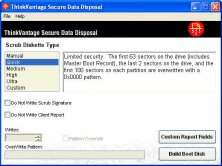
Removing confidential information on a disk drive and the data irretrievable

It helps you backup/recover/transfer your whole iTunes library and media files.